It is also true that when apps are free we tend to download quicklier (without thinking too much) than the paid ones. It does not matter if the free apps are useful, the matter is that they are free! However, sometimes it is difficult to know whether a free app is really useful or not.
On the other hand, there are free apps that actually have the full features that a standard user needs, with no need to pay for the full version. Here there are some of the lite version of apps that mostly replace some of the features of the full version apps, which actually most of us only use when we have it.

First, Penultimate (for iPad). This app is sort of a virtual notebook. It costs US $3.99. However, for those that only want to write something down or just make a little drawing and use it casually, do we need to pay $4? NO! There is an alternative, Adobe Ideas, it is free and works for iPad, iPod Touch and iPhone!
Mind to be the same with Note Taker HD (for iPad).
 Second, GoodReader (for iPad). This app costs US $1.99. If you are those that just want to read some documents that had been sent to your device, GoodReader is more than enough. It gives you the possibility to modify those docs that you have previously downloaded and "audio/video player and Safari-like viewer for MS Office and iWorks files". However, for those that only what to watch, zip, download and share documents, there are: PlainText for writing a document, ZipFileViewer for zip documents, Downloads lite for download documents filed on links. And, well, you guessed, they are all free!
Second, GoodReader (for iPad). This app costs US $1.99. If you are those that just want to read some documents that had been sent to your device, GoodReader is more than enough. It gives you the possibility to modify those docs that you have previously downloaded and "audio/video player and Safari-like viewer for MS Office and iWorks files". However, for those that only what to watch, zip, download and share documents, there are: PlainText for writing a document, ZipFileViewer for zip documents, Downloads lite for download documents filed on links. And, well, you guessed, they are all free!In any case, these are some alternatives for those people who do not what to spend a lot of money for apps, and also do not need all of its features or not really going to use them very much. However, if you are of those people that really need every feature of an app, do not hesitate, buy it! Sometimes full daily work apps are not expensive when they are really need and used.
Note: When you click the link you will see the web page of the app on Apple UK site. In order to change language and the app store of your country, mind to go to the top web page bar and change "/uk/" to the ccTLD (Internet country code top-level domain) where you living, in exception of those countries that Apple does not have store, that you will have to remain to the Apple UK site.
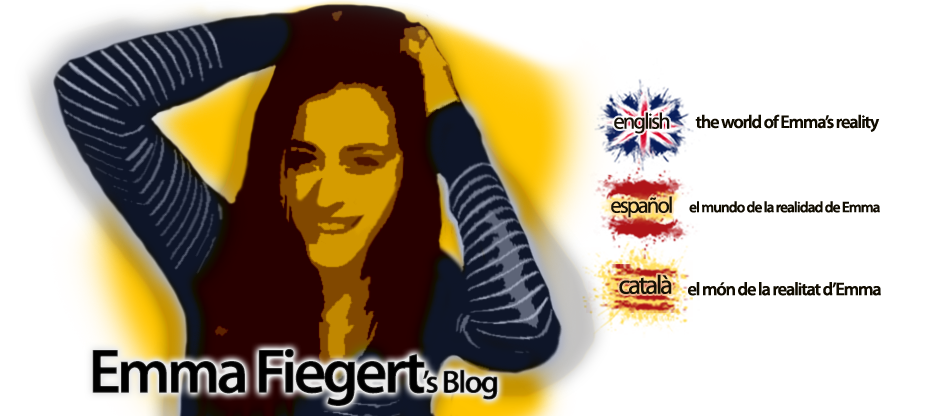
No comments:
Post a Comment